
Fantasy Investment Manager
Track Your Daily Investment
- No Need to have expertise in Excel.
- No need to take the paid Excel.
Just enter the data (entry, winnings) & our Manager Calculates it Automatically.
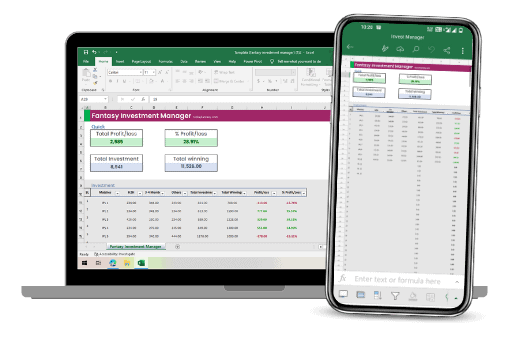
How to use Fantasy Investment Manager on Mobile?
Step 1- Download our Fantasy Investment Manager File from the above and extract the FIM template.
Step 2– Install Excel or Microsoft 365 app from the Google Play store.
Step 3- Open the app and sign up.
Step 4- Open the Fantasy Investment Manager Template file in Excel.
Step 5- Save the file in Excel. [tap on the ellipsis (3 dots) icon > “Save”]
After that, track your daily fantasy investment.
Note- The Excel template is password-protected for your convenience (unnecessary change or else). Unlock protection Password- 0246.
About Fantasy Investment Manager
What is Fantasy Investment Manager?
“Fantasy Investment Manager” is an excellently designed Excel sheet for sports enthusiasts who want to keep track of their daily fantasy investments. You don’t need to have any expertise in Excel to use it – all you need to do is enter the entry fee for each contest you join, the number of contests you have joined, and the total winnings. This tool makes managing your daily fantasy investments much easier.
How does the Fantasy Investment Manager help fantasy enthusiasts?
To use the Fantasy Goal Planning tool on toplayfantasy.com, you will need to provide specific details such as your expected profit, the entry fee, the prize pool, the number of matches to be played, and the expected winning rate. Once you have entered these details, you can click on the “Plan My Goal” button.
After this, the planner will generate a customized goal plan that includes important details such as the total investment amount required, the contests you need to join or match, and the total number of contests you will join throughout the plan.
